Peugeot 308 Reset Tyre Monitor / Calibration Info
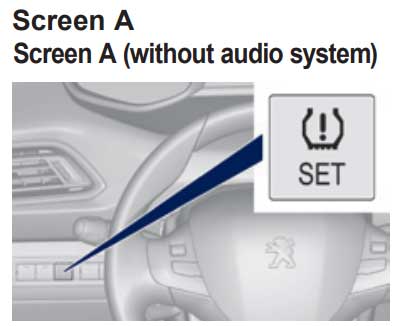
With the ignition on and the vehicle stationary, press this button for about 3 seconds then release it, an audible signal confirms the re-initialisation.
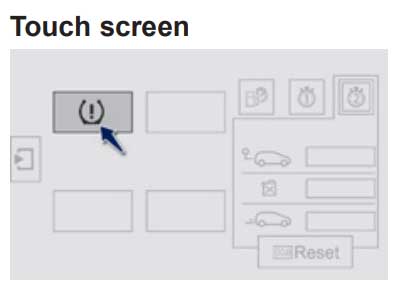
Re-initialisation of the system is done with the ignition on and the vehicle stationary.

(1) From the “Driving assistance” menu of the touch screen:

(2) Press “Under-inflation initialisation”.
(3) Confirm the instruction by pressing “Yes”, an audible signal and a message confirm the reinitialisation.
Screen C

Press the “MENU” button for access to the main menu.
(1) Press the ” ◄ ” or ” ►” buttons to select the Personalisation-configuration menu, then confirm by pressing the OK button.
(2) Press the ” ▲ ” or ” ▼ ” button to select the Define the vehicle parameters menu, then confirm by pressing the OK button.
(3) Press the ” ▲ ” or ” ▼ ” button to select the Driving assistance menu, then the Tyre pressures menu, then the Reinitialisation menu, then confirming by pressing the OK button.
(4) An audible signal confirms the reinitialisation.
 Send a Whatsapp
Send a Whatsapp